Map User Claims
The Map Claims feature provides the ability to map custom user claims.
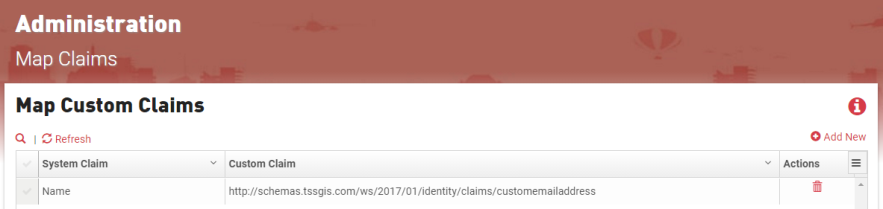
Usage
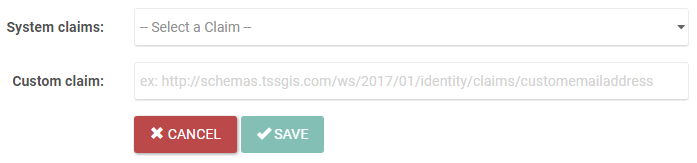
- Click + Add New to open the new claim form.
- Select a claim in the System claims dropdown list.
- Enter the custom claim in the Custom claim input box.
- Click Save to save the new claim.
- Click the search icon to expand the search field.
- Start typing the name of a claim.
- The list will update to show the matching claim(s).
- Click Refresh to refresh the list.
To delete an existing claim:
- Click the trashcan icon on the line of the Custom Claim you want to delete.
